
How to Use this Guide
This guide will help you get started using the UO Libraries as an undergraduate student. On it, you will find information about the resources, spaces, and services provided by the libraries that are especially relevant to undergrads. Use the menu below to navigate to topics in this guide:
What Do You Need to Do?
Finding Library Resources
The UO Libraries gives you access to books, ebooks, and journal articles that you can use for research assignments. We have access to hundreds of specialized databases that you can use to find information within your discipline or field of study. We have lots of other resources as well including:
- Streaming media, music, and video
- Videogames and boardgames
- Equipment you can check out, including laptops, adapters, calculators, and whiteboard markers.
Here's some information about how to find and access our resources.

How to Find Library Resources
There are several ways to find resources available through the Libraries. Here are some quick tips:
Library Search
Use LibrarySearch to find materials available through the Libraries, including books, ebooks, articles, video games, streaming media, and more.
Subject Databases
Subject Databases help you find specialized resources in your discipline, including peer-reviewed journal articles.
Research Guides
If you aren't sure where to start, use our research guides. Research guides are created by librarians and will point you to the best tools to use to search for information. There are guides for every major and minor, guides for some courses, and guides for specific topics like citing sources and AI use.

What About Textbooks and Course Materials?
UO Libraries tries to purchase e-book copies of many of the textbooks being used in UO courses, but not every textbook is available through the libraries. There are a few ways to find textbooks:
- The First place to check is the UO Libraries catalog, LibrarySearch. Search by title to see if we have a copy of your book.
- If you can't find your textbooks through LibrarySearch, check Course Reserves. Course reserves are required course materials (like textbooks!) that are placed in specially designated areas within the library and given shortened loan periods (usually three hours).
Using Library Spaces
In each of the UO Libraries, you can find spaces where you can study, learn, and relax. There are quiet areas, learning commons where talking and collaboration are encouraged, small and large group study rooms, and unique research and learning spaces like a makerspace and a Virtual Reality Lab. We even have a Gaming Center, where you can drop in to play on your own or with friends.

Unique Spaces in the Library
Here is some info about some of the more unique spaces in our Libraries that you may want to take advantage of as a student. These are just a few of them - you can also browse a full list of rooms and study spaces.
PSC Gaming Center: The Gaming Center in Price Science Commons is a space for all forms of gaming, supported by the Libraries' 1000+ video game collection and growing tabletop game collection.
Robert DeArmond MakerSpace: The MakerSpace in Price Science Commons houses a variety of technology that can be used to make things. Our equipment list currently includes two 3D printers; a laser cutter; an industrial sewing machine; a vinyl cutter; a variety of hand tools and electronics equipment. Before using the space, you need to review use policies, sign a waver, and pass a safety test.
The Douglass Room: The Douglass Room, located on the third floor of Knight Library, is home to the Music Help Desk, audio and special collections, audio technology resources, and a comfortable study lounge. There are also Audio Production Studios open to all UO students trained to use the equipment.

What about Study Space?
The library has a variety of study spaces, including quiet spaces and spaces where talking and collaboration are encouraged. There are study rooms that students can book, including large group study rooms and rooms for individuals or groups of two. Some things to remember:
- Quiet study spaces are marked with signage.
- Most spaces in the library are available for you to use at any time, but group study rooms should be booked.
Reserve a Space
Use our booking system to reserve a library space or study room.
Need Research Support? That's What Librarians Do.
Librarians do lots of things, like purchase library materials, teach classes, and advise your professors on where to publish their scholarship. But one of the primary jobs of librarians at universities like UO is to help you with your research!
Get in Touch with a Librarian
Librarians can help you refine your topic, develop a search strategy, identify the best databases to search, find and evaluate information, track down a dataset, find a book in the library or access an ebook or article, cite your sources, and a whole lot more. There are librarians who specialize in each subject area taught at UO. So there is a librarian for your major and for every course you are taking. There are also librarians who help you do specific kinds of things, like manage research data and use statistical methods.
What about Tutoring?
The UO Libraries collaborates with other campus departments to offer tutoring services in the library.


Learn from Tutorials and Workshops
Interested in learning more about research and research methodologies, using library resources, or managing data? Interested in getting together with others to learn, or learning on your own at your own pace? Check out the tutorials and workshops for students created by UO Libraries.
Share Your Research
Have you done undergraduate research that you want to share at UO and beyond? Here are some opportunities for students.


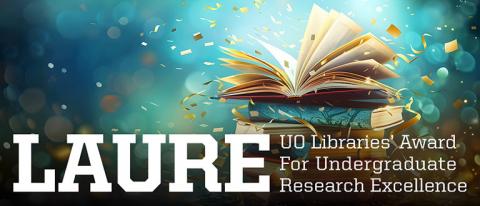

Apply for a Job in the Library
UO Libraries hires student employees throughout the year for each of our branches. Branch libraries include Knight Library, Law Library, Design Library, Science Library, Math Library, Portland Library and Learning Commons, and OIMB Library. There are also opportunities for internships in the Libraries.
