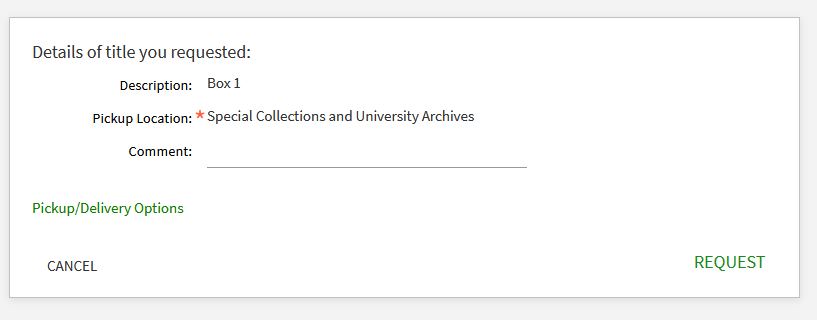All Special Collections and University Archives materials must be requested using the UO Libraries catalog at least five business days in advance (but no more than three weeks) of an intended research visit. You will receive a hold shelf notice via email after each requested item is successfully retrieved.
Materials are kept on hold for one month, and researchers will receive expiration notices in advance of materials being reshelved. Researchers can renew items in their library account.
Patron Account
Go to the UO Libraries Catalog and sign in to your patron account by clicking on the yellow "Sign in" button. More information on library accounts for UO and non-UO researchers is available on our registration page.
- If you are currently UO faculty, staff, or a student, sign in with your Duck ID credentials.
- If you are not affiliated with the UO (includes Oregon Card), register online. Then in the UO Libraries Catalog, click the registered guest borrowers option, and sign in with your Library ID credentials.
You've successfully logged in when you can see your name in the upper right-hand corner of the screen.
Requesting Items
If you are requesting a book, click on the "Request UO item" link under request options.

If you are requesting boxes from an archival collection (manuscripts, archives, photographs, architectural drawings), the "Request UO Item" link will be beside the box number. After requesting a box, you may need to "refresh services list" to request additional boxes. You must request each box individually. For larger collections, you may use the filter button (next to the locate button) to filter by description (box number).
Requesting UO Item:
Filtering by Description:
The catalog record contains a link to each collection's finding aid. See "Connect to the online finding aid for this collection." This will open up the collection guide (or finding aid) from our collections database. This link is useful for identifying the contents of specific boxes.
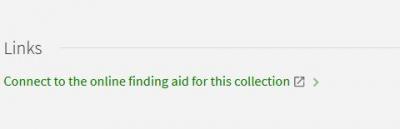
Finalizing a Request
In the comment field, please list your intended research visit date(s). Complete your request by clicking the Request button. You'll receive an email notification for each requested item once the materials are available for research. Please review our calendar before visiting.