
Equipment
The Visualization Lab has a variety of equipment available for students, staff, and faculty including:
- Twenty Four 1080p displays connected to create a 50 million pixel display wall.
- Three 85" 4k screens which allow for multisource display
- Three dedicated workstations for content display on the 4k side screens
- AirMedia wireless connection for content display on the 4k side screens
- Handheld and lapel microphone for audio amplification
- LG2 Lightboard. More information can be found at the company's website
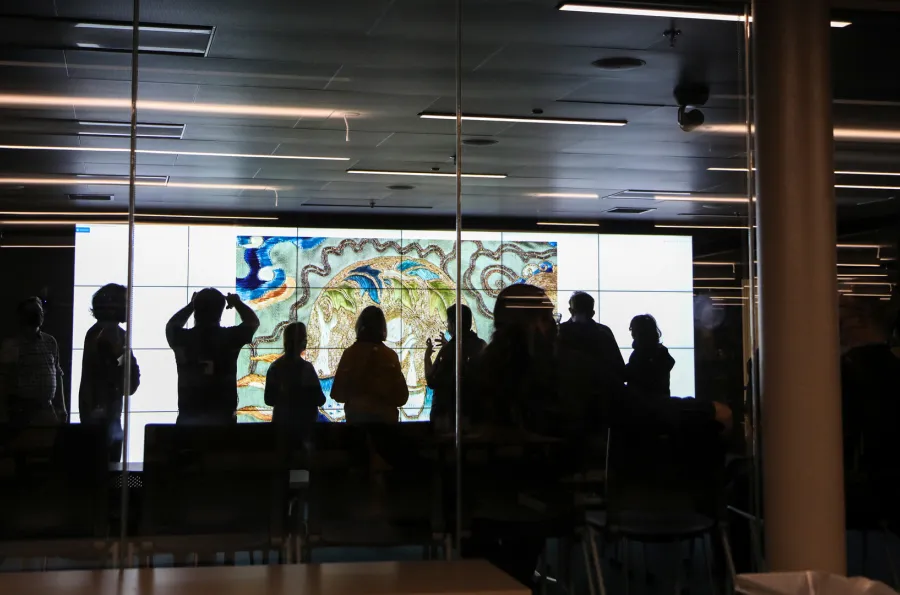
How to Reserve The Room
- Submit your request at least a week in advance, or earlier for unique use cases requiring software installation.
- New software may take up to two weeks for evaluation, installation, and testing in the lab's specialized environment.
- The room capacity is 30 people.
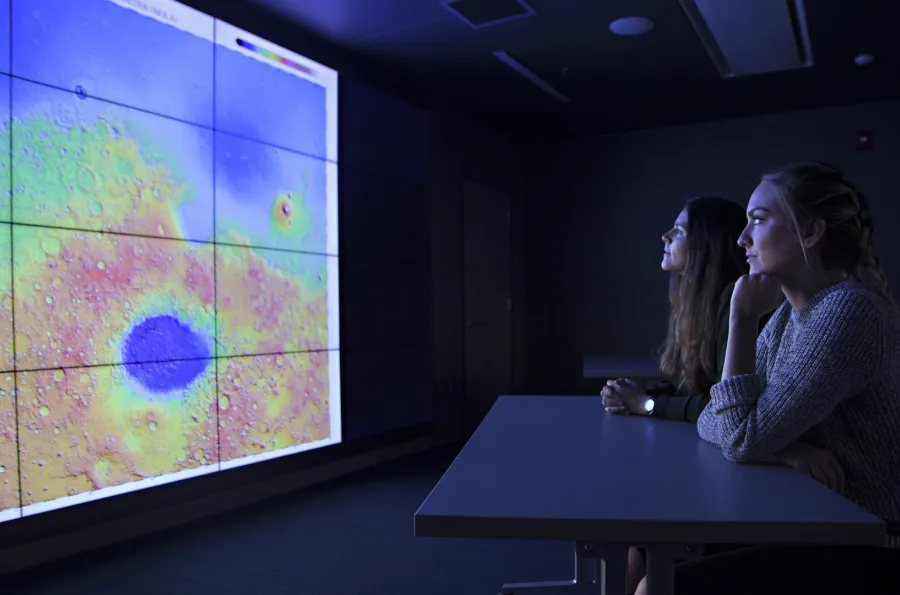
Questions?
Please reach out through email with any questions or concerns.
