Will my class use affordable or free textbooks?
Before you register for classes, check if your course will use free or low-cost materials:
Search for no-cost courses and/or low-cost course in the course schedule. Use the no-cost filter in the UO Class Schedule to find courses that only use free materials and the low-cost filter to find courses that only use materials that cost $50 or less. Please note that courses that use books that are available as eBooks through UO Libraries may not be marked as no-/low-cost on the schedule. Learn more about searching for no-/low-cost courses.
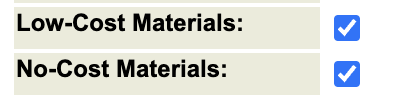
Check the Duck Store's website for exact textbook information and notes from your professors. Search for your course in the UO Class Schedule and click on the "Course Materials" link in any course description, or use the Duck Store's textbook search. On the Duck Store website you can find the title, edition and author information for required books. Some instructors may leave notes to students if books are available through UO Libraries or available for free elsewhere.
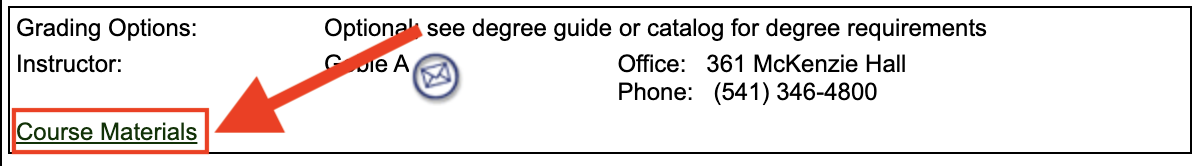
Can I find my textbooks at UO Libraries?
Before you purchase your textbooks, check for free options at UO Libraries:
- Search UO Libraries for digital and/or physical copies of your books before buying. UO Libraries may have an ebook version, a physical version, or both. Search UO Libraries. When you find an ebook, click the link under 'read online' and then check the 'permissions' or 'availability' section to see if the library owns an unlimited access copy, or if it has just a few copies of the book. Sometimes if the library owns just a few digital copies, you may have to wait to access an ebook. Learn more about ebook availability.
- Search Course Reserves for physical copies of textbooks available for short-term loans. Course Reserves include library- and instructor-owned books, videos, audio recordings, and more. Materials on reserve can be checked out for short loans (usually a few hours or a few days). To search Course Reserves, select "Course Reserves" in the LibrarySearch bar and search by course number or instructor name. Note that not all classes will have Course Reserves; your instructor must work with the library to put materials on reserve. Learn more about Course Reserves.
How can I get help paying for textbooks?
These student support offices offer textbook subsidies and lending libraries. Visit each website to learn more about options and eligibility requirements:
- The Basic Needs Office offers a textbook subsidy program that provides up to $150 of financial aid to offset the cost of expensive textbooks. The application opens the first day of classes and funds are typically exhausted very quickly, so set a calendar reminder to apply!
- The CMAE Resource Pond offers a textbook subsidy and lending library for eligible students.
- The UO Women's Center offers a textbook lending library, and when books are not yet available, students can request new titles through the Book Aid program. They also publish helpful textbook tips.
- TRIO Student Support Services offers a textbook subsidy and book loaner program for eligible students.

